برمجيات مُفصلة تناسب جميع الأعمال والصناعات

دعم كافة الصناعات
أيًا كانت طبيعة عملك أو حجم شركتك ستجد لدى "فكرة" الحلول البرمجية التي تساعدك على الإدارة الفعالة لتحسين إنتاجية موظفيك وتقديم أفضل تجربة مستخدم للعملاء.

خدمات متنوعة
احصل على أكبر تنوع في الخدمات والمنتجات التي نطورها لتناسب طبيعة كافة الأعمال من مختلف المجالات والصناعات ونقدم لها أفضل حلول برمجية مُبتكرة.

تحكم وإدارة قوية
سيطرة ومتابعة وتحكم كامل في كل تفصيلة داخل مؤسستك بداية من موارد الشركة وإداراتها وأقسامها المختلفة وأيضًا علاقاتها بغيرها من الشركاء في أي وقت من أي مكان.
حلول برمجية مبتكرة تُلبي كافة احتياجات الأعمال ومتطلبات التحول الرقمي
تصميم مواقع الشركات
نصنع لعملك وجود مميز على الإنترنت وهوية تجارية تجذب الانتباه من النظرة الأولى.
اعرف المزيدتصميم متاجر إلكترونية
نساعدك تبيع أونلاين ونوفر لك كل ما تحتاجه لبدء تجارة إلكترونية ناجحة ومُربحة.
اعرف المزيدالتحول الرقمي
ندعم التحول الرقمي للشركات عبر خدمات وحلول وتطبيقات رقمية ذكية تُدير أعمالك باحترافية.
اعرف المزيدأتمتة العمليات الآلية
وفّر 80% من التكاليف و90% من وقتك في إتمام مهام عملك باستخدام حلول أتمتة إلكترونية ذكية.
اعرف المزيدالاستشارات التقنية
نقدم لعملك الاستشارات العملية والإدارية الخاصة بتكنولوجيا المعلومات والتخطيط الاستراتيجي للعمليات التقنية.
اعرف المزيدالسايبر سيكيوريتي
نحمي بيانات عملك من الهجمات الإلكترونية المحتملة عبر الرصد المُسبق لها وفحص الاختراق وإدارة أمن المعلومات.
اعرف المزيدتطوير برامج المؤسسة
نُحسّن كفاءة أعمالك ونُحدث أنظمة العمل الأساسية عبر برمجيات مؤسسية متطورة تُبسط العمليات مثل ERP وPOS.
اعرف المزيدتصميم تطبيقات الجوال
واكب عقلية جمهورك المستهدف وتطور سلوكه الاستهلاكي وأوصل له بتطبيقات جوال احترافية لعملك آيفون وآندرويد.
اعرف المزيدالرسائل النصية SMS
اصنع لعملك تواصل سهل وبسيط وموثوق مع العملاء برسائل تسويقية والتحقق من الهوية ومنظومة إشعارات.
اعرف المزيدخدمات علم البيانات
استخدم علم البيانات في حل مشاكل عملك وتقديم حلول شاملة لها بواسطة نموذج ذكاء اصطناعي يفهم احتياجات عمليك.
اعرف المزيدالاستضافة والخوادم
نقدم حلول الاستضافة السحابية والمشتركة والمملوكة والقابلة لإعادة البيع والخوادم المخصصة والافتراضية الخاصة.
اعرف المزيدإنتاج البرمجيات
نطور العديد من البرمجيات ذات التقنية الإلكترونية العالية والمناسبة لجميع الأعمال ومختلف المجالات.
اعرف المزيد
إليكم كيف نعمل !
على مدار أكثر من 17 عامًا من الخبرة في تصميم وتطوير البرمجيات التقنية والتكنولوجية والرقمية الذكية عملنا مع آلاف العملاء والشركات والمؤسسات المختلفة ونفذنا مئات من المشاريع الناجحة التي انطلقنا فيها من احتياجات العميل لتطوير عمله أيًا كانت طبيعته أو حجمه وقدمنا له الحلول المُبتكرة للتحديات التي يواجهها باستمرار والمتوافقة مع ما نعيشه من تحول رقمي في شتى المجالات لتسهيل وتيسير أداء الأعمال بأعلى جودة وأسرع وقت وأقل مجهود وتكلفة.
قصص نجاح وشركاء نجاح ملهمون
على مدار 17 عامًا صنعنا العديد من قصص النجاح المُلهمة
في مختلف الصناعات ومجالات العمل بالتعاون مع آلاف من العملاء والشركات الخاصة والمؤسسات الحكومية التي استفادت من خدماتنا التكنولوجية الذكية والبرمجيات والتقنيات الاحترافية وحلولنا الرقمية في تطوير أعمالها وتحسين خدماتها.
شاهد شركاء النجاح أنضم الى عملاؤنا
اصنع الفارق لعملك عبر مجموعة من أحدث منتجات وحلول البرمجة المحاسبية والإدارية
برنامج ERP السحابي
تخطيط وإدارة موارد الشركات ومحاسبة مالية متكاملة وإدارة الصناديق والسندات وفوترة إلكترونية.
اعرف أكثرالأرشفة الإلكترونية DocSuite
توفير مساحة 500م² لتخزين 3 مليون وثيقة ومستند واختزالها في وحدة 15 جيجا مع اتصالات إدارية انسيابية
اعرف أكثرالمحاسبة والمبيعات POS
تحكم كامل في الحسابات والمبيعات وعلاقات العملاء وربط الفروع والمخازن من برنامج واحد.
اعرف أكثربرنامج إدارة الأوقاف
أدّر أوقافك بسهولة رقميًا وتحكم في تفاصيل الناظر ومستحقات المستفيدين ومراقبة مصادر الدخل.
اعرف أكثرالمطاعم والكافيهات
تحكم في شاشات عرض المطبخ الوصفات ومقادير الوجبات قائمة النادل الرقمية واحصل على التقارير المخزنية.
اعرف أكثرمحتوى الشركات ECM
تحويل المؤسسات من مستودع أوراق ومستندات وأقلام إلى أماكن عمل ومستودعات رقمية ذكية.
اعرف أكثربرنامج المحاماة
إدارة رقمية لشئون المحاماة من أول متابعة مواعيد القضايا وتفاصيل الجلسات وحتى عروض الأسعار.
اعرف أكثرالعُهد والأصول الثابتة
إدارة سحابية كاملة للعهد والأصول من تسجيل الأًصول ومتابعة حالة العهد والجرد بالباركود.
اعرف أكثر
تواصل مع مستشار متخصص في مجال عملك
مستشارون يعملون من أجلك
يبحثون معك على ما تحتاج من برمجيات ويوجهونك في كيفية العمل عليها لتتمكن من التركيز على إدارة أعمالك بسهولة ودقة وإنجاز أسرع. متخصصون في تصميم جميع البرمجيات بغض النظر عما تبحث عنه، يمكن لأحدنا مساعدتك بالتأكيد!
املأ استمارتك الآنتحكم كامل بجميع المهام والوظائف من مكان واحد
نمنحك السهولة والتحكم القوي في جميع المهام والوظائف والإدارات وأطقم العمل الخاصة بنشاطك التجاري
عبر حزمة تطبيقات سحابية مُبتكرة ومتطورة باستمرار لتلبي احتياجات عملك المتغيرة باستمرار. كل ذلك من مكان واحد وبمساعدة فريق كامل من الخبراء والمتخصصين يقدمون لك الدعم الفني وخدمات ما بعد البيع وأيضًا الاستشارات البرمجية والتقنية. نمنحك التكنولوجيا التي تجعلك تتحكم في كل شيء حولك بتكلفة تنافسية للغاية!
تواصل مع المبيعات تعرف على عملاؤنا
برمجيات مبتكرة لكل الأعمال
نطور حلول برمجية مًبتكرة تُلبي كافة احتياجات عملك
أيًا كانت طبيعته أو حجمه وتستهدف تمكين مختلف الشركات والمؤسسات وأصحاب الأعمال من الأدوات والوسائل التي تسهل أداء أعمالهم باستخدام أحدث التقنيات التكنولوجية في تطوير البرامج المُخصصة في المحاسبة وإدارة الأعمال.
مشاهده المنتجاتأكثر من 65 مليون مستخدم حول العالم

عمل جاد وتطور ونمو ونجاح كبير ترجمته الأرقام

17
عام من الخبرة والريادة

300
أماكن تواجدنا

70
موظف دعم فني مُدرّب

50000
عميل حول العالم

10000000
عمليات على أنظمتنا

140000
مادة تعليمية لبرامجنا
تواصل بشكل أفضل مع المرئيات ومقاطع الفيديو
على مدار أكثر من 15 عامًا، ساعدنا ملايين العملاء من المدربين وأصحاب الأعمال التجارية والتعليم العالي على تقديم التدريب الفعال والحصول على نتائج فائقة الجودة دون مهارات احترافية.
تطبيق الدعم الفني لعملاء فكره للبرمجيات
المستفيدين من التطبيق : عملاء شركة فكره برمجية لتقنية المعلومات ( فكره للبرمجيات )
يوفر لهم خدمات ( الدردشة الكتابية لخدمة الدعم الفني - ارسال طلبات الدعم العاجلة - الدخول لتذاكر الدعم الفني - الوصول الى المصادر التعليمية لبرامجنا - تصفح موقع فكره للبرمجيات وبرامجها - التواصل مع الإدارة للشكاوى والإقتراحات ) والكثير
نسعى دائما لتقديم الافضل لخدمه مميزه وتلبيه احتياجاتكم على أكمل وجه ونفتخر بكم كونكم ضمن أسرة فكره للبرمجيات
فكره لمن يبحث عن فكره
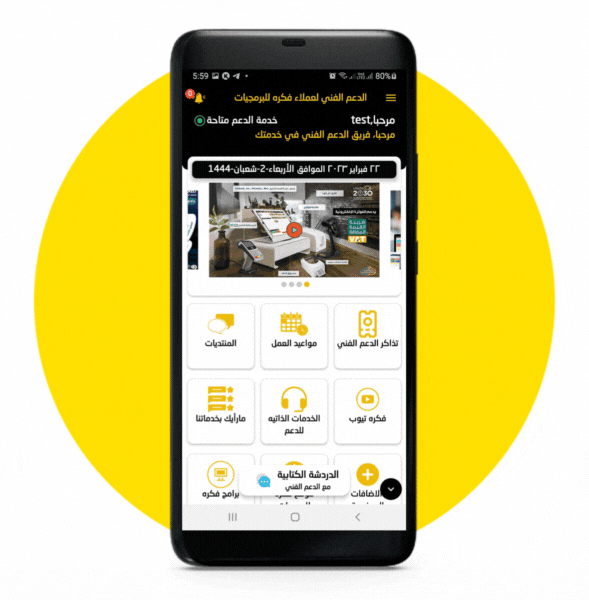
أرسل لنا طلبك
متواجدون في:
المدينة المنورة - طريق القصيم السريع - مخطط البدراني عمارة العربية للعود الدور الثاني مكتب 201 هاتف 0148485214
البريد:
info@fekrait.com.sa
اتصل بنا:
+96656000934




