Maintaining productivity is critical when trying to run a growing business You are constantly attracted in thousands of different directions as an employer and leader, And between answering customer service emails, updating your store, And promoting your products, so in this case the best productivity apps ensure you spend your time on the right tasks, And get things that you don't need to do outside your business and automate businesses that are not worth anyone's time, and to help you get started We've compiled this list of the top 12 free apps to improve productivity.
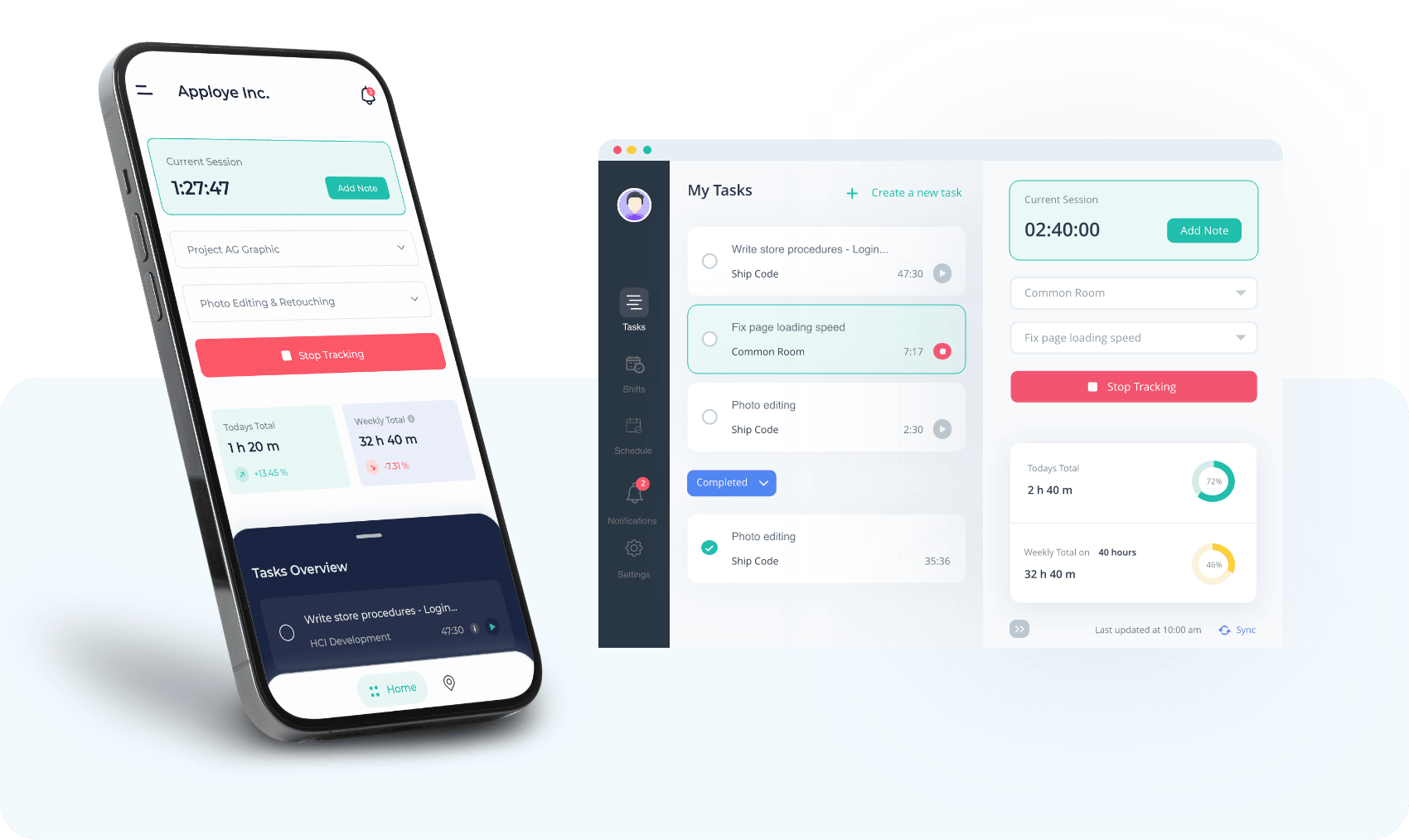
12 free applications to improve productivity:
As we noted, the beginning of productivity improvement is very important for business development. This will be achieved only through applications that improve productivity smoothly and flexibly, including:
1. Todwest
If you need an app to increase productivity and track all your tasks, Todoist is a great option, as you can use its free plan to create up to 80 projects, making it easy to separate pending tasks in many different lists depending on your need.
You can create separate lists for work to do, manage all lists from the same app, or you can get more details, create lists for work, home, tasks, email, specific projects, long-term goals, and anything else you need to classify into a premium group to increase productivity.
2. StayFocus App
If you find that you're wasting a lot of time on social media, news sites or other online distractions, you can use StayFocus - one of Chrome's additions - to block your access to those sites altogether.
StayFocus improves productivity by letting you decide how much time you want to spend on certain types of websites, so if you want to limit your Twitter scroll to 10 minutes a day, you can set it up at StayFocus, when the 10 minutes are over, StayFocus will block your access to Twitter whatever time you tell it.
3. Evernote Application
Evernote lets you take notes via text or audio on any device and save them to your account, but you can also combine them with Google Drive, Gmail and Outlook to save documents and emails you may need to refer to later, or use a web clipper to save complete copies of web pages in your Evernote account, Then, when you need to look for something you know you have, you don't have to guess where to save it, you can just search your Evernote account.
4. Zapir
Zapier is the best productivity improvement app, making it easy to transfer data from one app to another without coding experience, connects to more than 5000 apps to help you automate your workflow.
For example, Zapier's Shopify Zaps will automatically add new orders to the spreadsheet, add new customers to the email marketing tool, create tasks in your project management tool for new orders, and post new products on social media, this ensures that these tasks are completed but does not require any work on your part and therefore increase productivity effortlessly.
5. Hemi ngway Editor
The Hemingway editor comforts you with the fears of spelling and grammatical errors, as he works to refer to them and show any sentences that are difficult to read, And referring to words and phrases in simpler alternatives, where you can either write directly in the Hemingway editor, Or if you don't want his recommendations to bother you while writing And stick the text into the tool to clean things up when you finish writing, It's a good way to capture your ideas without distracting from trying to make things perfect at once.
6. Trello
If you run projects you need to move from one person or team to another before they are completed Trello is the ideal application for managing production projects, using Trello panel You can create different lanes for each step in your process, Transfer of tasks from corridor to corridor upon completion of each and assigning tasks to people who need to complete them, and knowing the progress of each pending task in Yelmi.
Trello is ideal for workflow and productivity like content marketing, where you have participating writers, editors and graphic designers, as both HR and hiring managers need to complete specific tasks during different parts of the process.
7. Slack Application
Slack is a chat app that allows teams to communicate with each other in real time which contributes to improved productivity, individual team members can send instant messages to each other to chat when the lack of synchronization in email is not fast enough, and the entire teams can create their own discussion channels for the team's full cooperation.
But where Slack really shines when it comes to productivity is its huge app library, you can connect Slack to almost any other app you use, to do things like create support tickets from Slack discussions, save attachments directly to Dropbox or Google Drive, or add tasks received in Slack to your to-do list.
8. Idea
One of the best ways to maintain productivity is to make sure everyone has easy access to the information your team needs to do their job, as this is a difficult achievement when each team uses a different system to document and store their knowledge.
The idea fixes this by making it easier for teams to build in-house knowledge bases that anyone at work can search for and access, create different workspaces for different groups, such as HR, marketing, sales and customer service, and then look for them all once to quickly find the documented knowledge by any team.
9. Accounting Wave
It is a feature-rich free business accounting tool that allows business owners and their financial teams to work together to track sales, bills, expenses and profits, thereby improving and increasing productivity With the free Wave plan, you can get an unlimited number of bank account transactions, invoices, and scan receipts which makes it easier for you to collect and consolidate all your business expenses and revenue, add commercial credit cards to your employees to record their expenses and ask them to send photos of receipts using Wave's mobile app.
10. CloudApp
Screenshots help communicate clearly both internally and externally, but sharing screenshots can be stressful, CloudApp makes it easy to capture and share screenshots and short videos and share them with anyone you want via a web link, it helps business owners provide clear and visual instructions to their employees - and helps employees provide the same guidance to customers.
To use CloudApp for free in your business, every employee who needs it will have to create their own free account, and while this won't keep all your work screenshots in the same place, you can easily share them with each other via links that can be password protected if they display secure information.
11. Toggl Application
Toggl helps you work more efficiently by tracking how much time you spend on tasks, has a simple, clean interface that makes it easy to use, and is full of features that make it a tool to grow your business's productivity.
The most important features:
- - One click start and stop timers
- - Pomodoro timer to keep your focus
- - Reports showing how much time I spent on assignments
- - Tags allow you to track tasks more easily
12. Klokevi Application
Clockify is a free time tracking app that you can start using with a few clicks no complicated timers or software, also comes with a mobile app, so you can track time wherever you are.
Clockify's most popular feature is its reporting tools, you can access detailed reports showing how much time you spend on a project or task, export these reports in seconds and share them with your team or with customers.
Conclusion:
Productivity application (also known as productivity software) is a kind of software solution that allows individuals, teams and organizations to perform their basic daily operations faster and more efficiently than taking notes, managing email, calendar, daily reminders and time tracking, think about any day-to-day task and there is an application for that.

Add New Comment